- The sensor needs to be used with a receiver, please check other links if you need the whole set. This link only sells the sensors individually.
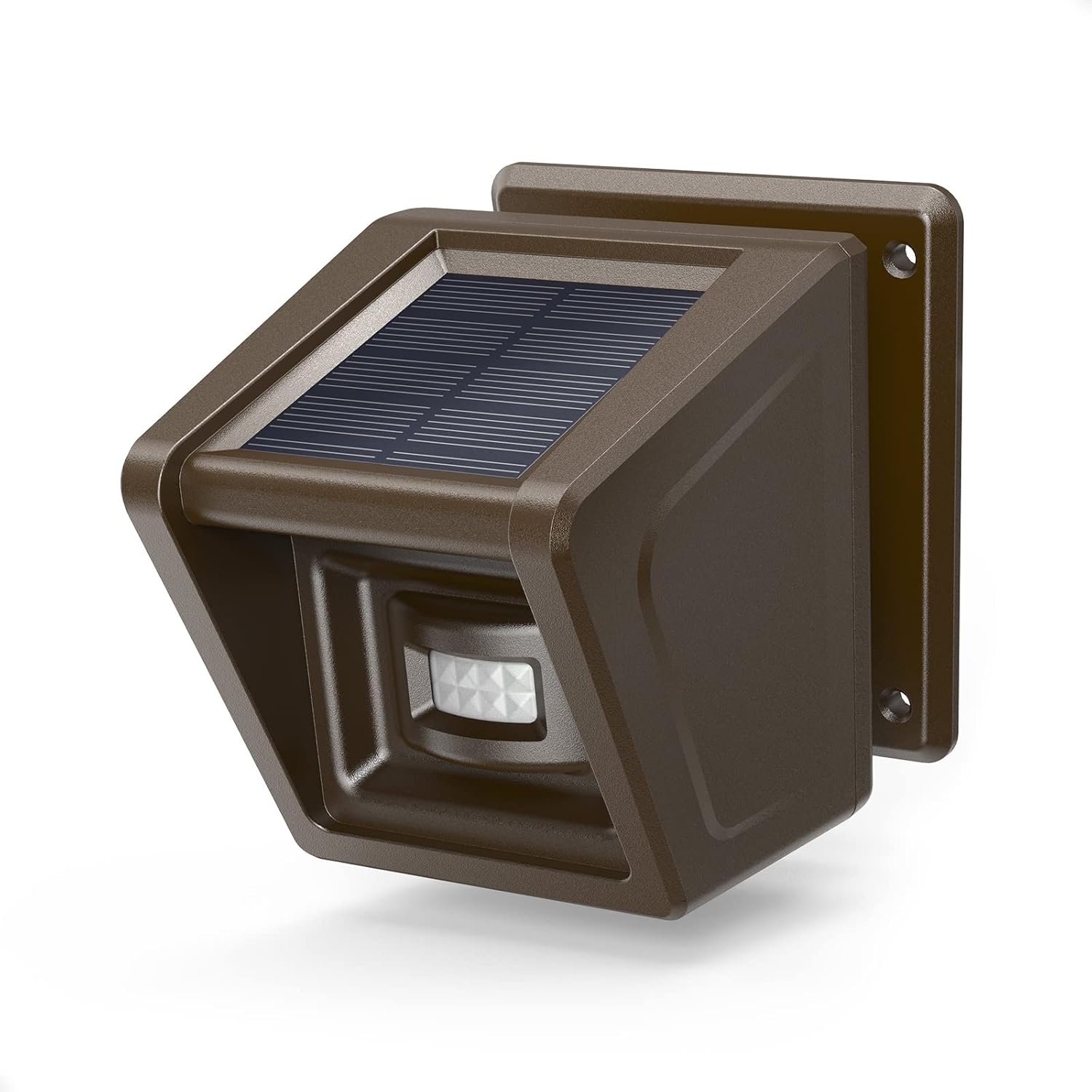
From the brand
 Previous page
Previous page
-
 How to pair the sensor & receiver ?
How to pair the sensor & receiver ?
• First, press the power button to activate the receiver. Touch the alarm zone button for pairing (e.g. Alarm Zone 1).The LED for the chosen zone will light up.
• Ensure the sensor is powered on by sliding the ON/OFF switch to ON.The sensor window will display a blue LED.
• Wait for automatic pairing 4 seconds.The receiver will emit a specific ringtone for the selected alarm zone, confirming successful pairing.
-
Why did the pairing fail?
• The auto-pairing time is only 10s, and the operation must be completed in 10s.
• Before the product is shipped, we have already matched the code for you, you don’t need to re-match it.If you want to re-pair it yourself, clear the code and then repeat the pairing process.
How to clear the code?
•Please long press the touch button of one alarm area to enter the code clearing mode, the blue light will flash and beep several times within 5s.
•When the light does not flash and no beep sound is made, it means that the code is cleared successfully and re-pairing can be started.
-

Tips
In case of successful pairing, turning on the sensor, or switching sensitivity, the receiver will sound ringtones.
-




Next page
Product Description
Driveway Alarm, 1/2 Mile Long Range Wireless Microwave Motion Sensor Alarm, Outdoor Weather Resistant Security Alert System, Monitor & Protect Outside/Inside Property

