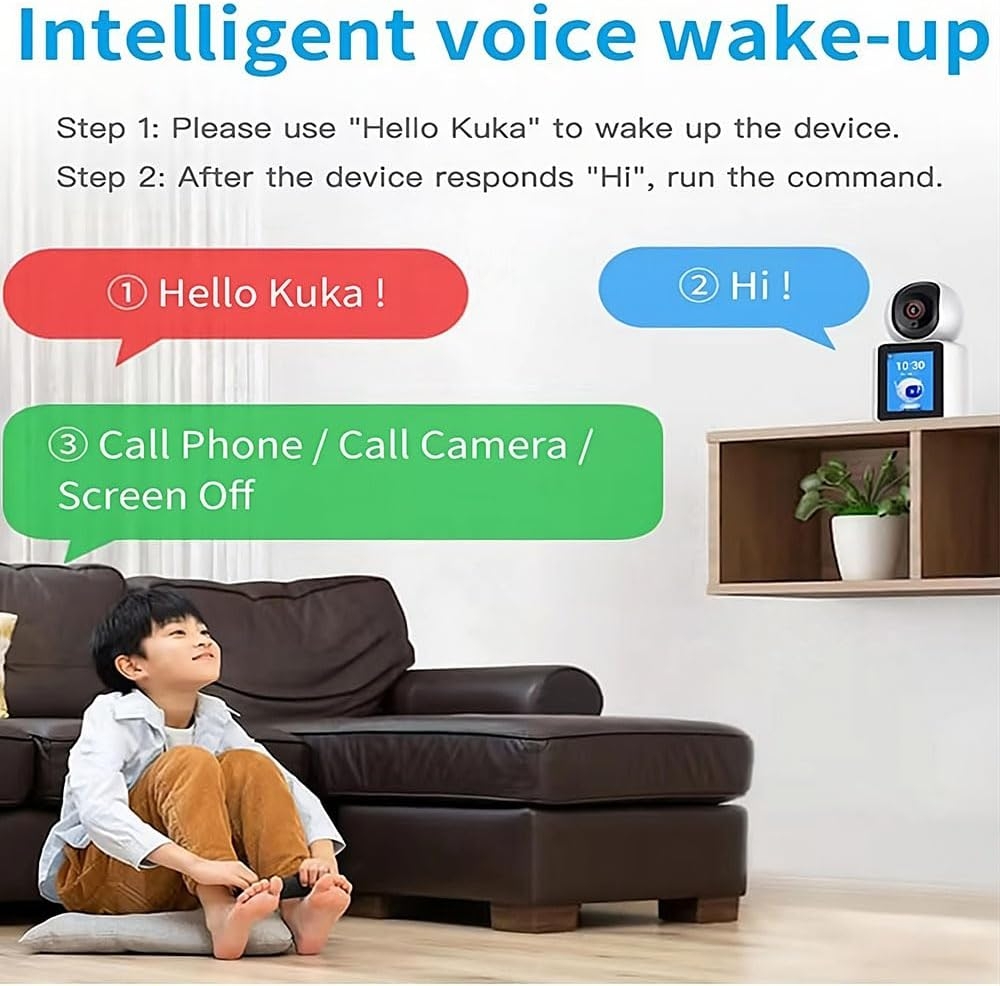- 【Two-way Video Calling/Two Way Audio Talk】This indoor WiFi security camera with 2.8-inch screen, which allows you to make video calls with just press button or click “video call” on app. In addition, incoming call notifications will be sent to your phone immediately, ensuring timely two-way video communication. With this pet nanny cam,you can effortlessly have real-time conversations with your family or loved pets.
- 【Motition Detection & Human Tracking】With its built-in human shape detection algorithms, this pet monitor with camera and audio can accurately detect motion or the presence of human/baby/pet and promptly send alert app notifications to your phone. It allows you to keep an eye on any movement with ease while ensuring that human subjects in the monitored area are tracked intelligently, keeping them in focus regardless of their movements.
- 【HD Image 355° View & Night Vision 】This 1080P security camera provide clear sight day and night. With our smartphone app, you can easily view a 355-degree panoramic view and control the camera’s pan and tilt. two way pet camera seamlessly transitions to night vision mode by automatically adjusting to changes in surrounding lighting conditions. night vision distance up to 33ft. equipped with built-in infrared lights, this pet video camera ensures excellent visibility and clarity even in dark environments.
- 【Multiple People and Multiple Devices Share the Camera】The pet cameras with phone app support to share it with other users, download “Im Cam” app to register an account, then add the other party’s account into device. dog camera monitor making your parents, brothers and sisters could see the precious video images for baby or pets. it support to see the surveillance images on smart phone or tablet. ((NOTE: THE CAMERA SUPPORTS ONLY ONE USER TO SIMULTANEOUSLY WATCH THE SURVEILLANCE SCREEN)
- 【Video Call Between with Other Cameras】The indoor cameras for pets has yellow call button(located at the bottom right corner of the lens) in two way camera with audio and video, it only need 4 steps to achieve to make a video call between your device with other camera. a) add the other camera into your “Im Cam” app account, b) set one camera as call button 1, c) set the other camera as call button 2, d) press the yellow call button to make a video call to the camera you want to call.
- 【Smart Voice Wake Up】Say “hello kuka” to wake up the camera when the pet nanny cam is working, after the camera respond “Hi” then you can run the simple command such as” call phone”, “call camera”, “screen off”. cameras for elderly has double mic pickup, it can provide clear audio quality, just please pay attention to kepp th phone at least 5M/16.4FT away from the camera, and you can adjust the volume by setting” camera volume if talk volume is low.
- 【2.4GHz WIFI&Flexible Storage】this 2 way camera with audio and video only support 2.4GHz band WiFi signal connection. the dog security camera video supports continuous recording with a micro SD card (up to 128GB, not included), or you can try Cloud storage (30-day free trial) for easy management of videos and photos.